We daily watch at least one or more videos on Youtube daily either on PC or Android phones. Some of the videos are so funny and attractive that we like to download and watch it offline. If you are interested in downloading YouTube videos to your android phone.Here is the best application to do it for you.It is not available in Google play store also. Don't download the fake TubeMate apps form playstore there are plenty on the playstore but you can not find the original Tubemate on Playstore.
Tubemate for Android Download : Opera Store - Download Link
You can download it from below transfer it to your android device and install it. Apart from downloading videos it can also be used for watching you tube videos ( It looks similar to You Tube app for android before it got updated ).
Also Read : Black Berry Messenger for Android -Free Download and How to Use
Download Tubemate For android :
Download the .apk file directly to PC and transfer it to your android device.
After transferring it to your device Install it.
If you are not aware of installing apps manually read : Install .apk file on android phone
Once it is Installed you can download you tube videos on your android phone
How to Download Videos From TubeMate :
- Run the Installed TubeMate application.
- Search for your favourite video ( video you wish to download)
- Select the video ( it starts playing automatically).
- You can find the download Icon on the bottom right corner . Click it if you wish to download. ( If you didn't find it you van see the screen shot below. I hope it may be useful. )
Also Read : Use these Keyboard shortcuts to save time on browsing especially if you are using laptop .

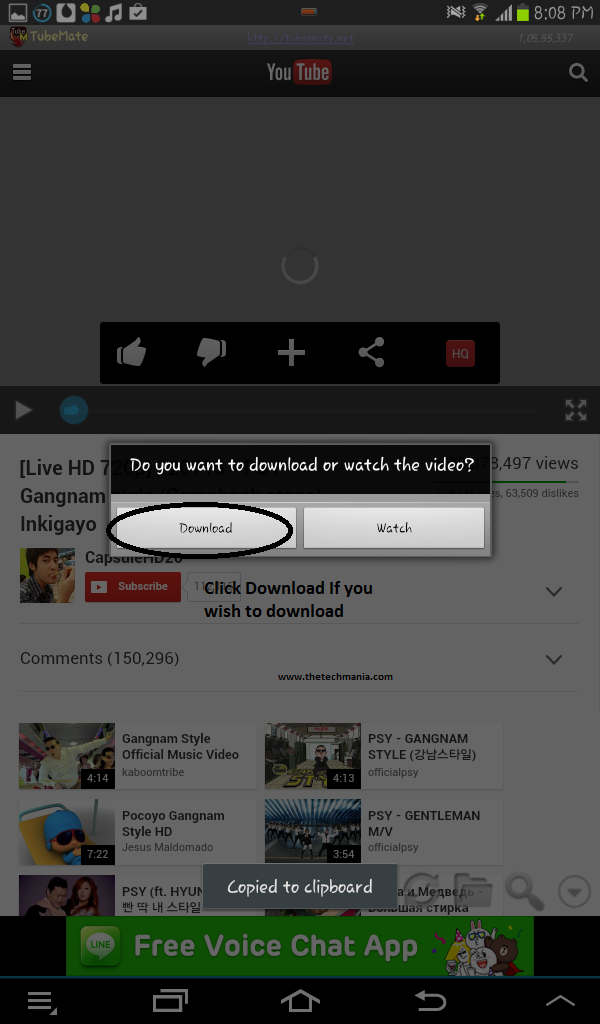
- After that you get a pop up saying "Do you want to download or watch the video". Click download.
- Then select your desired resolution you wish to download.
Wait Until the Video is successfully downloaded. After it is completed watch it and enjoy....
It will be generally stored in downloads.
Don't Miss : Protect your G-Mail account for hackers using 2-step verification.
If you have any problems in installing the application or any download or installation errors please let us know through comment we will help you...
For more Tech Tricks and Tech Updates Like us on Facebook or Follow us on Twitter.






0 comments:
Post a Comment