Opera mini browser is very popular in android and iphone devices. Like many other apps, it is now available and can be accessed from PC. In this article, we are going to show you how you can install opera mini browser in your Windows 7 and or 8 PC.

About Opera Mini
Opera Mini PC Edition is helpful for the web designers who need to view how a page will be displayed on the mobile and smartphones and check the responsiveness of the template. Overall it includes a set of five emulators, for different versions of opera mini.
There are two significant ways how you can install Opera Mini Browser in your PC.
1. Opera for Computer:
Now from the official Opera site, you can download the Opera mini browser. This is easy to install and the best part is it is completely free of cost. For more security reasons and stuff, i find this safe,secure and reliable. Go to the official opera site and download the all new Opera Mini Browser and enjoy the app.
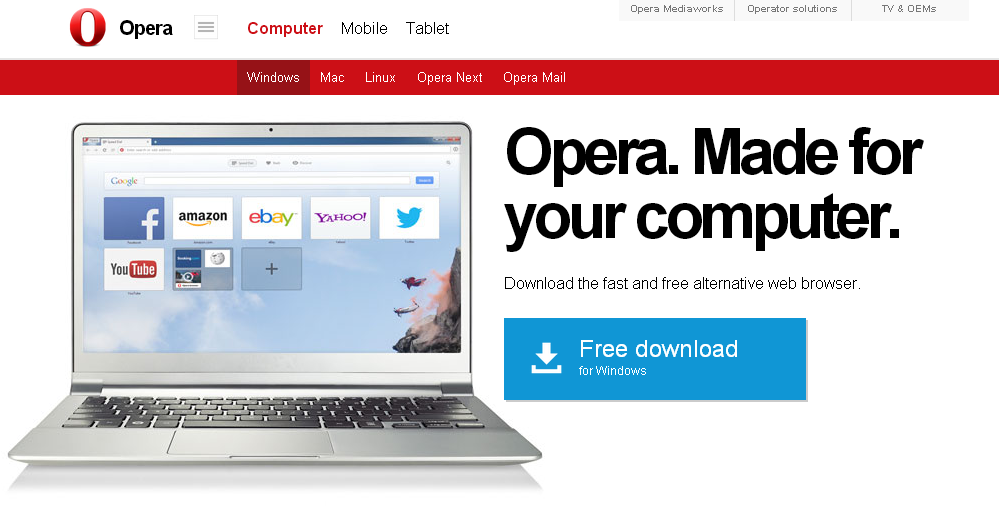
- Download Opera Mini for PC or Computer from above link
- After that install it on your PC.
- Opera mini icon will be created on your Desktop of that app.
- Open the app, if it shows this error “Java is not found”
- Then you have to download Java JRE.
- Install it, and open Opera Mini from Desktop
- It will start, choose your favorite version
2. Blue Stacks:

Blue Stacks is also a very popular medium, where you can access many android apps in PC. Similarly, Install Bluestacks in your PC. In the search bar, search for Opera Mini Browser. After successful installation, enjoy the app.
If you are unable to find Opera Mini in search then simply Download the Opera Mini .apk file from google Playstore and then run the Downloaded file using Bluestacks. The Opera Mini gets installed and you can happily use this in your virtual android device that is on PC
0 comments:
Post a Comment